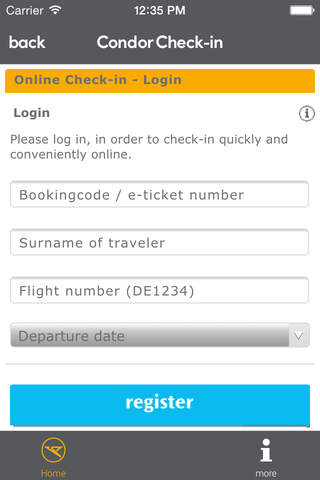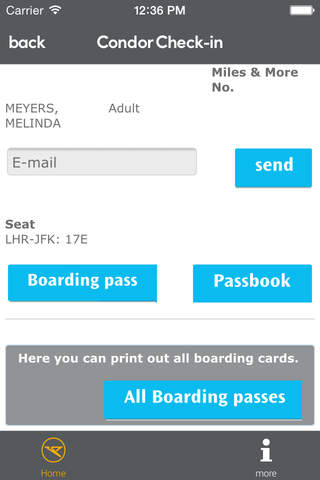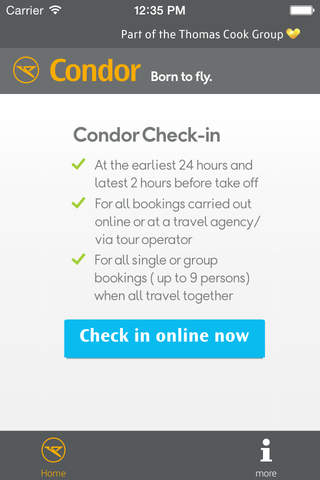
Condor Check-in app for iPhone and iPad
Developer: Condor Flugdienst GmbH
First release : 13 May 2015
App size: 50.15 Mb
With the Condor Check-In App the process of checking in is fast and comfortable.
The Condor Check-In App offers the following features:
The Condor online check-in can be used prior to departure for groups of up to 9 people from several airports within the period starting 24 hours up to 2 hours prior your flight.
Regardless of whether your Condor flight has been booked online, through a travel agent or as part of a package holiday with a tour operator.
After you have successfully checked in, you can easily and conveniently leave your luggage on departure day from no later than 60 minutes before departure at the drop off point.
Should the Condor online check-in at times not be available you can proceed to the check-in counters at the airport. Thank you for your understanding.
Check-in
All you need for check-in is a booking code or etix number, the travelers name, the flight number as well as the date of departure.
Mobile Boarding pass
You can produce a mobile boarding pass followed by saving it as a screenshot or sending it via email to yourself.
Through the login you can always access your mobile boarding pass. An active internet connection is needed.
Passbook
For iPhones using iOS 6 or greater the mobile boarding pass will be available using the Passbook app.
After successfully completing the check-in you can store you boarding pass within the Passbook app which will give you the benefit of accessing your boarding pass without an active internet connection.
On the day of your departure you can access your mobile boarding pass through the home screen of you iPhone.
Further information concerning flight booking, booking additionals to your flight or travel information can be found in the Condor iPhone app.